Call Recording

Call Recording
OCalls’ automated Call Recording feature is designed to capture every conversation seamlessly, ensuring that your business communications are fully documented. This feature plays a critical role in
Overview
OCalls app automatically records both incoming and outgoing calls, ensuring that every conversation is captured without manual intervention. Each recording is timestamped with the exact date and time, making it easy to organize and reference your call history. The app displays your recorded files in a user-friendly interface, allowing you to quickly locate recordings by date. This feature supports compliance, quality assurance, and performance analysis, giving you a complete and chronological log of your communications for efficient review and training purposes.
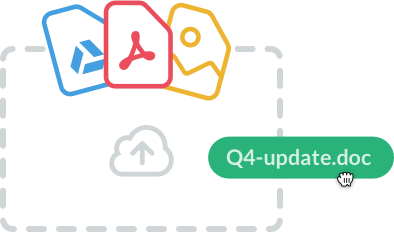
Key Features
Automatic & On-Demand Recording
Record incoming and outgoing calls automatically or manually as needed.
Secure Storage & Access
Store recordings securely with encryption and role-based access control.
Date & Time Stamped Logs
Easily track recordings with timestamps for quick reference.
High-Quality Audio Recording
Capture crystal-clear audio for analysis, compliance, and training.
Call Playback & Download
Play and download recordings anytime for training and review.
Compliance & Regulatory Support
Ensure adherence to laws like GDPR, HIPAA, and PCI-DSS.
Call Recording
Comprehensive Coverage for Incoming and Outgoing Calls
Comprehensive Call Recording
OCalls automatically records every call made and received, ensuring that no conversation is missed. This comprehensive approach guarantees that all interactions are captured for future reference.
Recording of Incoming and Outgoing Calls
Both incoming and outgoing calls are seamlessly recorded by OCalls. This dual functionality provides a complete log of all communications, giving you a full picture of your customer interactions.
Timestamped Recordings
Every call recording is tagged with the exact date and time it occurred. This timestamping feature makes it easy to organize and reference specific conversations, ensuring accurate historical tracking.
Intuitive File Management
Recordings are stored in a user-friendly interface where files are easily accessible. You can quickly search, browse, and retrieve recordings by date or call type, simplifying file management and review.
Compliance and Quality Assurance
By maintaining detailed, timestamped logs of all calls, OCalls helps ensure compliance with regulatory requirements. This feature also supports quality assurance processes, allowing you to review conversations for training and performance evaluation.
Enhanced Performance Analysis
The call recordings, along with their metadata, provide valuable insights for performance analysis. By reviewing these recordings, you can identify trends, improve your communication strategies, and boost overall efficiency.
Use Cases
Quality Assurance & Training
Monitor and analyze customer interactions to improve call handling.
Compliance & Legal Protection
Ensure adherence to industry regulations (e.g., GDPR, HIPAA, PCI-DSS) & Maintain call records to resolve disputes and avoid legal risks.
Performance Analysis & Optimization
Evaluate agent performance and identify areas for improvement.
Customer Experience Enhancement
Understand customer concerns better by reviewing past conversations.
Lead & Sales Tracking
Keep a record of customer conversations to track sales opportunities.
What Our Customers Say
iscover how OCalls has transformed communication and business efficiency for our users.
OCalls has significantly improved our call handling efficiency. The automated dialing and call tracking features are game-changers!
The call recording and analytics features have helped us enhance customer interactions and team performance.
OCalls' integrated CRM and lead management have streamlined our workflow, boosting productivity and conversions.
Frequently Asked Questions
Got a question? We've got answers. If you have some other questions, see our support center.
How does call recording work in OCalls?
Can I choose which calls to record?
Is call recording legal?
Where are recorded calls stored?
Experience Ocalls in Action
Request a free demo today and see how Ocalls can transform your business communication.